All your business on one platform
Where Cutting-Edge Technology Meets Intelligent Solutions
ERP11
The Ultimate All-in-One ERP Solution
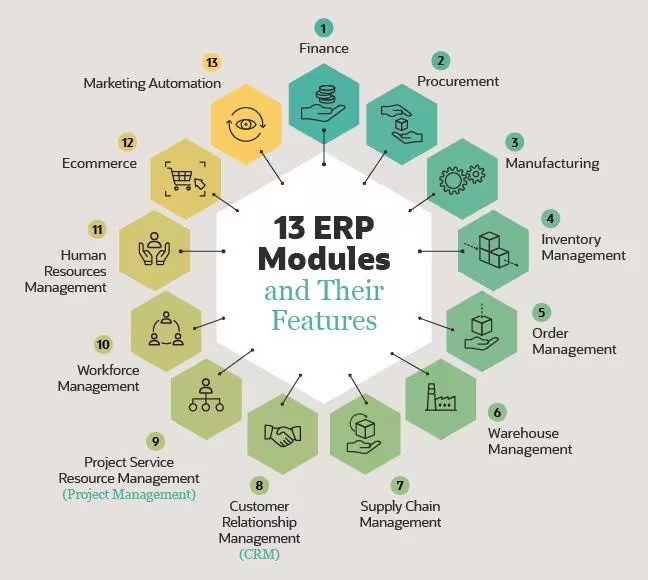
ERP11 is a robust, all-in-one Enterprise Resource Planning (ERP) solution designed to unify and optimize operations across diverse industries and departments. Whether you're in jewelry production, textile manufacturing, pharmaceutical development, or retail distribution, ERP11 integrates various business functions—such as finance, HR, payroll, inventory, procurement, production, and sales—into a single, powerful platform. Unlike traditional ERP systems that require separate setups and disconnected data for each department or business unit, ERP11 eliminates silos by centralizing workflows, ensuring seamless collaboration, real-time data access, and enhanced efficiency across the board.
Versatility for Every Business Need
ERP11 is designed to meet the requirements of both businesses that need highly specialized, industry-specific workflows and those that seek a more general solution for core operational processes.

Finance

Item Definition

Order Management

Procurement Management

Inventory Management

Warehouse Management

Production Planning

Jewelry Manufacturing

Gemstone/Diamond Production

HR & Payroll

CRM

Work Order Management

Project and Portfolio Management

Cafeteria (Canteen) Management

Point of Sale

Footwear Manufacturing

Pharmaceutical Manufacturing

Textile Manufacturing

Supply Chain Management

Garment Manufacturing

Robust Report
EXPERIENCES
Companies
